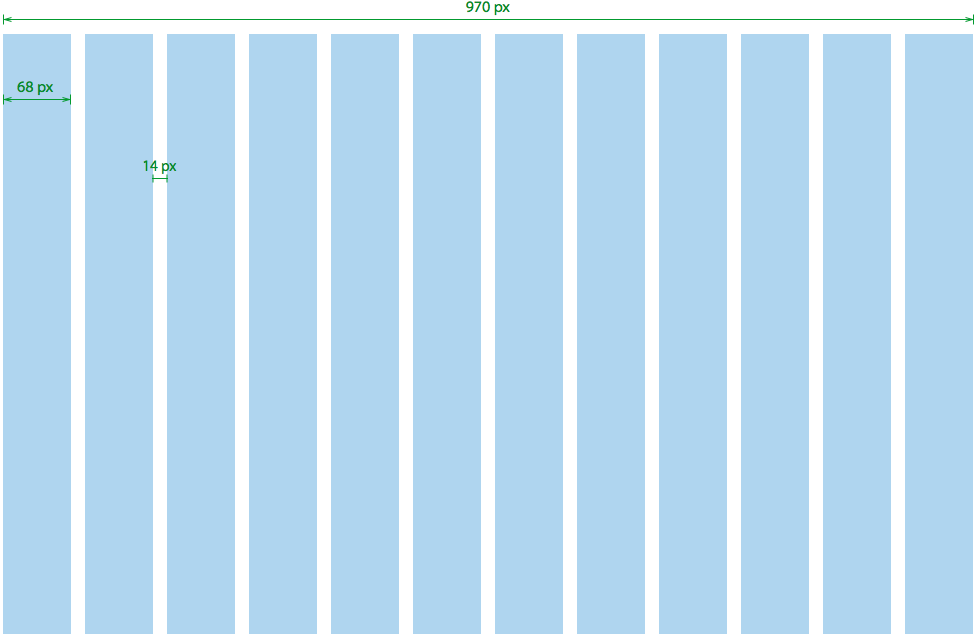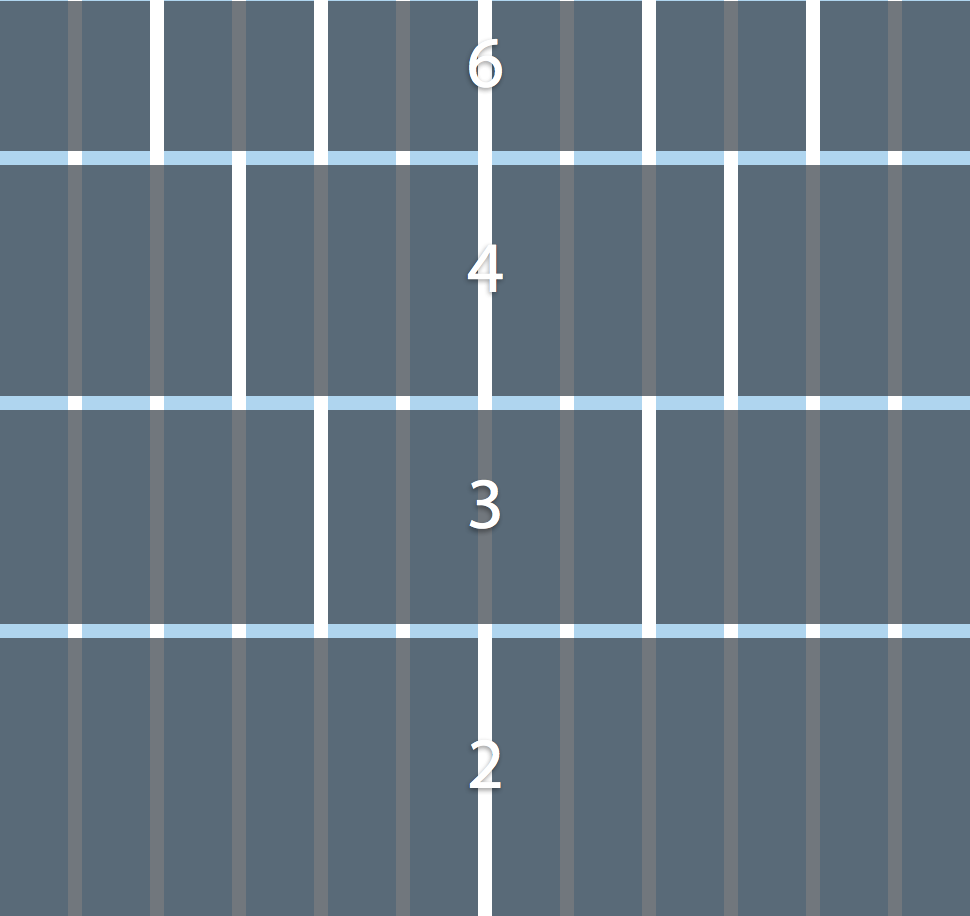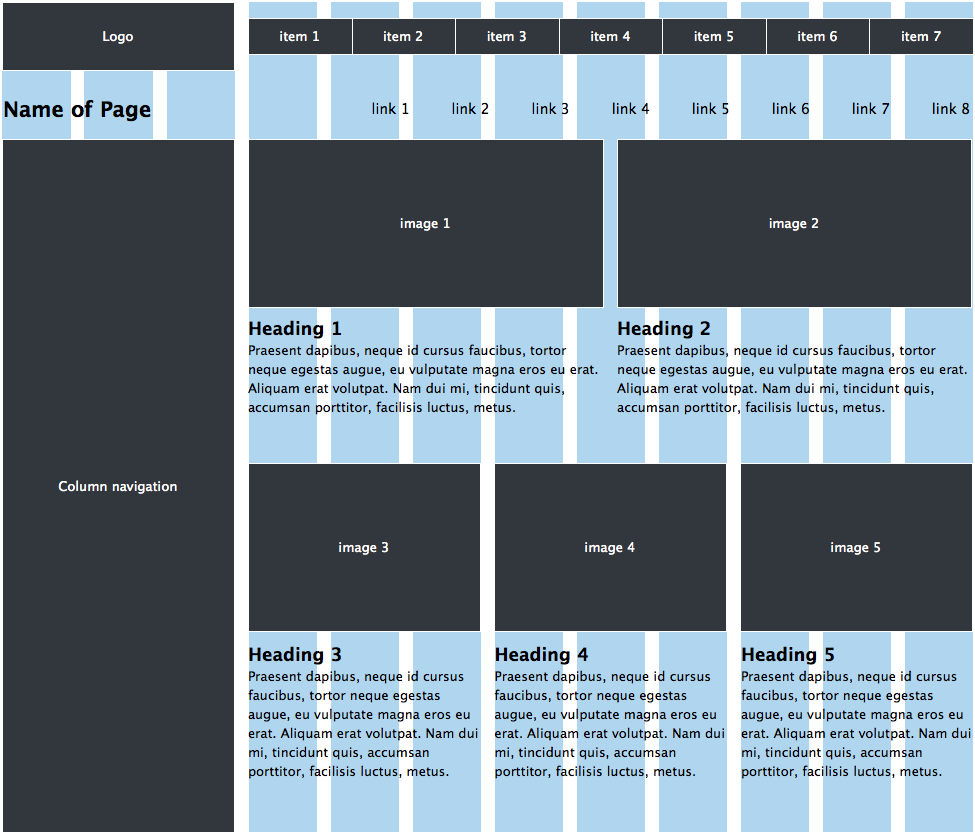I decided I should let you all in on one more facet of UX Design before we place this book back on the shelf for a little while. (If you haven't read the last two posts on this topic, Designing In Someone Else's Shoes and The 300 Million Dollar Button click the links to get a little backstory on what we're talkin' bout!) This last chapter is to help you verify that you're on the right track with how you're conveying the information and messages you want to impart to your customer and make sure that, basically, you know, they're picking up what you're putting down... and in the way you want them to pick it up. One of the most accurate ways to assess if your design is user experience "compliant" is by well, asking... users, that is. And creepin'. Which leads me to the photo above. A lot of times, user experience testing is about watching people use your product. Kind of like, taking a photo of someone taking photo. It's like a process audit that can provide insightful data that you never could have guessed about. This practice is known as "usability testing" and there are many ways to do this. Obviously, you need to have some resemblance of your site or product to have these said sample "users" attempt to "use" it. Otherwise, the results to whatever broad questions you may ask them about your product or site, won't be accurate. However, you don't have to build out the entire finished product and then go back and change a bunch of stuff, either. The scale of what is acceptable in order to glean useful data from a sample of users ranges from paper napkins, to flashcards, to a rudimentary prototype, to a full-scale MVP (minimum viable product). So first let's talk about different ways to create a sample (product/website) to test. Then, we'll get into what a user looks like and ways to collect the data.
You'll probably want to assess based on your time/money resources and the impact of the data, how much effort and expense you want to put into creating a sample of your product. In the context of a website, this can be done super cheap and quick by just drawing out on pieces of paper what certain or each page of the site will look like (where a photo is on the page, where a button is, a form field, etc). You can also do this with index cards or sticky notes and put them up on a wall or bulletin board and put string or marker to show what buttons/links connect to where. If you want to get more advanced in terms of flow, there is a great app called "Pop" that is free for up to 2 projects at one time, that allows you to take photos of your drawings (works best for mobile app design) and then you can create "hot button" boxes in the app around areas that would be buttons and have them link to other "page" drawings. It's preeeettty slick, TBH. Here a little promo video on how it works (I think it was filmed by a Spanish speaking user but it doesn't matter as the background sound is just "musica" :)
If you have a familiarity with Photoshop and can create pages for your website in Photoshop, you can then import them to another free tool called Invision, where you can add different types of functionality including links, pop-ups, buttons, menus, etc that will take the user to different pages or pull up images or forms, etc without having to code out the functionality. Lastly, if your resources are abundant or the importance of collecting impactful user testing data is paramount, you can build out a product or website that is coded out and have users test a working site.
Naturally, extensive testing and prototyping can be time-consuming at a minimum and very expensive at a maximum, so you may not need to draw out/build out everything. Additionally, testers may have a limited attention span, so taking inventory and prioritizing what elements are necessary or important to test (maybe it directly pertains to sales or a customer's first impression, or their connection and loyalty to your brand), can help to eliminate wasted time or finances.
Now let's talk about how to find these sample "users." Mostly you need people that are unfamiliar with your product and are unbiased and represent the type of customer you are attracting. Your user might be anyone within a 15-65 year age range or it could be more specific like stay-at-home moms, between the ages of 40-50 who live in Los Angeles. If your market is more specific, then you will do better to get testers who closely resemble your typical customer as the data will be more reflective about what speaks to them as well as what pain points they are experiencing. If you have friends and family that fit within your demographic and aren't coming into the situation with some familiarity of how the product or site works, then BONUS.. User them up! If you do require more niche users, one effective method I've heard of it to see where they hang out and then offer them something worth their while to do some quick user testing (ex: hang out at a table at Starbucks and offer to buy them their cup of coffee if they will test out your prototype or website for 5 min). Of course, you can always hold a focus group and may need to pay or incentivize them to participate. You can advertise the focus group on Craigslist or Facebook, etc. Or, you can use an outside market research company to conduct focus groups for you or customer surveys and they can handle soliciting model users.
Finally, you'll need to have the users test your prototype. This may be obvious depending on what your product or site is. You may want to ask the tester to try to achieve certain objectives using your product or website and then watch how they attempt to do so. Or, you can use this fancy company called UserTesting (definitely clear messaging with their company name :) to watch videos of people using your product while giving commentary on why they are making the choices that they are. Not gonna lie, it's not cheap, but it may end up being cheaper in the long run.. See my post on The $300 Million Button for more on this. If you want to get really advanced, you can do A/B testing in which you have 2 different versions and test each different version with different users so you can see which one fares better.
One thing to keep in mind when doing user testing is that you have to be willing to throw the baby out with the bath water. Sometimes the thing we've invested a lot of time into developing doesn't resonate or communicate with our users in the way we want but that's part of the territory. You don't keep an ineffective communication element or strategy just because you've invested a lot of time into it because in the end it will only hurt you. Just like slot machines, sometimes, even though you've spent all night feeding that thing, you just need to cut your losses and walk away. Walk. Away.
And on that note, we'll do the same as that concludes our programming on this topic. See y'all next week where we'll break down sumpin' else!